Mozilla Firefox is an application for browsing on the internet, and is a very important requirement on a laptop / PC. Currently Mozilla Firefox is required on all laptops / PCs because almost all of us use the internet for various purposes. Although sometimes we can use other applications such as Chrome, Safari, etc.
A problem arises when Mozilla Firefox encountered an error with the message "Your Profile Cannot be Loaded. It May be Missing or Inaccessible.
The usual step when encountering an error message, commonly done is to uninstall the Mozilla Firefox application, and then install it again. But this method did not work, because indeed the error message did not state that Mozilla Firefox was damaged, but there was a problem with our Mozilla Firefox Profile that was associated with our Lapotp / PC OS. So even if you re-install it, it will still happen, except maybe the OS or for example, we reinstall Windows.
To overcome this, here's how to make Mozilla Firefox function normally.
Enter RUN by pressing together on the WINDOWS logo keyboard and letter R (WINDOWS + R).
Then the RUN window / window will appear. Then fill in "firefox.exe -p"
Without quotes ("), and notice between exe and -p there are spaces
Then the FIREFOX-CHOOSE USER PROFILE window / window will appear
Next select CREATE PROFILE
The next step click NEXT, and NEXT, then FINISH
The last step click START FIREFOX
Finished
Mozilla Firefox has adjusted User Profile, which means Mozilla Firefox is ready to use
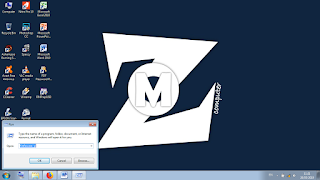


0 Response to "MOZILLA FIREFOX ERROR YOUR PROFILE CANNOT BE LOADED. IT MAY BE MISSING OR INACCESSIBLE"
Post a Comment