This trick is used if we want to insert some images and convert them to PDF FILE. Usually used to combine KTP FILE (top down) and diploma files, transcripts and other documents.
We don't need to bother by making a FILE PDF of each file or document, just scan it in the form of IMAGE in JPG or PNG format or other. and combine it with NITRO PRO 10
The following is a picture of the sequence of steps






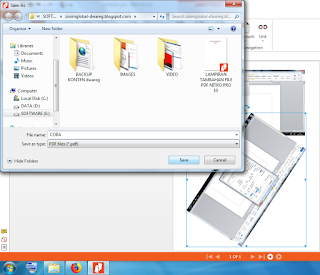


0 Response to "MAKE PDF FILES NITRO PRO 10 BY ENTERING PICTURES"
Post a Comment